通过「SVG」文件生成「Flutter」不规则图形路径
日常开发中,会碰到一些不规则图形的裁剪,自己去算难免速度会慢一些,在此记录快速生成「Flutter」 Path路径的快速方法。
前提
https://shapemaker.web.app/#/ 网站可以制作任意图形,并生成对应的「Flutter」Path路径代码。同时它提供「SVG To Custom Paint <>」 功能,可以将「SVG」文件中的路径转换成「Flutter」Path路径代码。
基本思想
设计师提供不规则路径的「SVG」文件,然后使用 https://shapemaker.web.app/#/ 网站提供「SVG To Custom Paint <>」功能,将转换成 「SVG」文件转换成「Flutter」Path路径代码。
实现步骤
设计师:
- 使用 AI工具 ,sketch导出不行
- 制作1倍图, 解除所有分组 ,导出SVG
工程师:
- 拿到SVG后去 https://shapemaker.web.app/#/ 使用「SVG To Custom Paint <>」功能,生成Flutter路径代码
- 按比例缩放得到的路径代码
注意:设计师根据此步骤导出的「SVG」文件可以被「shapemaker」网站正常识别。导出步骤属于经验所得,不一定完全正确。
示例
- 步骤3.1,使用「shapemaker」网站的「SVG To Custom Paint <>」
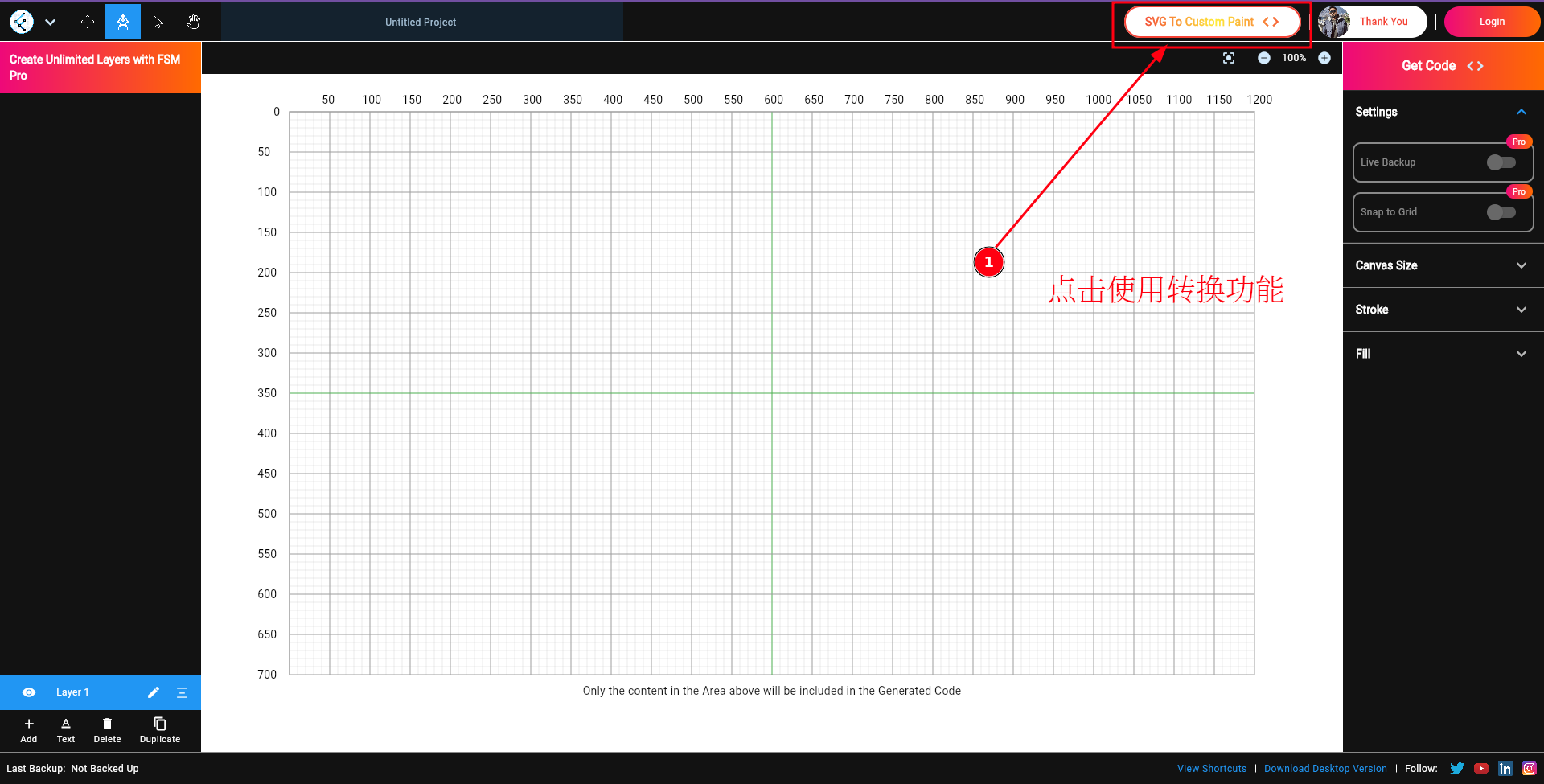
- 步骤3.2,生产flutter路径代码
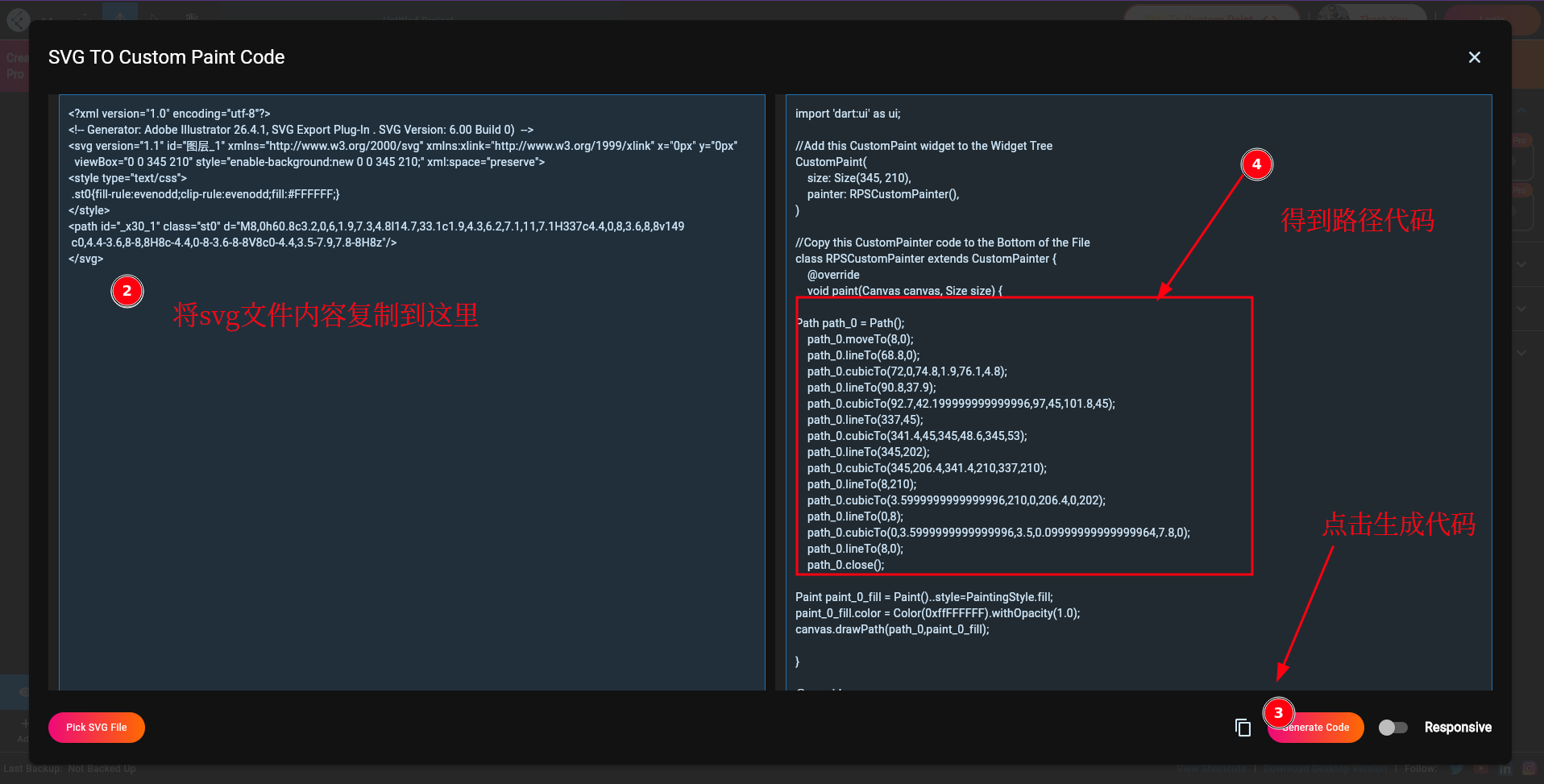
- 步骤4,处理拿到的代码,按比例缩放生成的路径
/// 选择背景裁剪路径基类,提供一些辅助方法
abstract class SelectBackgroundCustomClipper extends CustomClipper<Path> {
/// 宽的缩放因子
double factorX = 1;
/// 高的缩放因子
double factorY = 1;
@override
Path getClip(Size size) {
factorX = size.width / 345; // svg源文件的宽
factorY = size.height / 210; // svg元文件的高
return getSelectBackgroundClip();
}
/// 获取裁剪路径
Path getSelectBackgroundClip();
/// 包装方法(计算时增加缩放因子)
void moveTo(Path path, double x, double y) {
path.moveTo(x * factorX, y * factorY);
}
/// 包装方法(计算时增加缩放因子)
void lineTo(Path path, double x, double y) {
path.lineTo(x * factorX, y * factorY);
}
/// 包装方法(计算时增加缩放因子)
void cubicTo(Path path, double x1, double y1, double x2, double y2, double x3, double y3) {
path.cubicTo(x1 * factorX, y1 * factorY, x2 * factorX, y2 * factorY, x3 * factorX, y3 * factorY);
}
}
class DemoSelectBackgroundCustomClipper extends SelectBackgroundCustomClipper {
@override
Path getSelectBackgroundClip() {
final path = Path();
moveTo(path, 8,0);
lineTo(path, 68.8,0);
cubicTo(path, 72,0,74.8,1.9,76.1,4.8);
lineTo(path, 90.8,37.9);
cubicTo(path, 92.7,42.199999999999996,97,45,101.8,45);
lineTo(path, 337,45);
cubicTo(path, 341.4,45,345,48.6,345,53);
lineTo(path, 345,202);
cubicTo(path, 345,206.4,341.4,210,337,210);
lineTo(path, 8,210);
cubicTo(path, 3.5999999999999996,210,0,206.4,0,202);
lineTo(path, 0,8);
cubicTo(path, 0,3.5999999999999996,3.5,0.09999999999999964,7.8,0);
lineTo(path, 8,0);
path.close();
return path;
}
@override
bool shouldReclip(covariant CustomClipper<Path> oldClipper) {
return false;
}
}